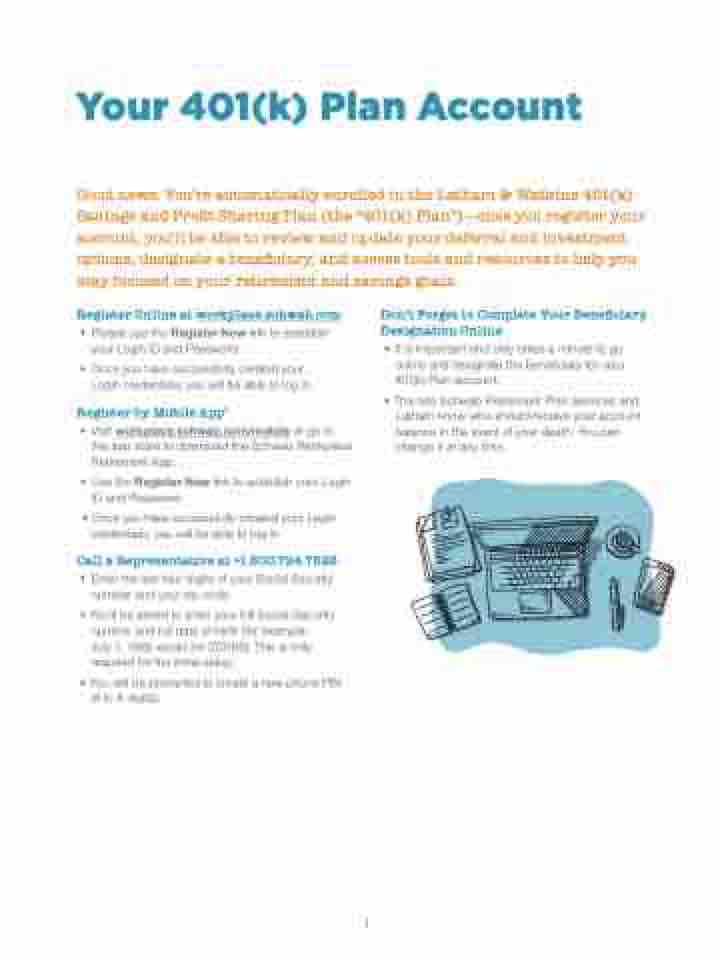Page 3 - Latham & Watkins 401(k) Savings and Profit Sharing Plan
P. 3
Your 401(k) Plan Account
Good news. You’re automatically enrolled in the Latham & Watkins 401(k) Savings and Profit Sharing Plan (the “401(k) Plan”)—once you register your account, you’ll be able to review and update your deferral and investment options, designate a beneficiary, and access tools and resources to help you stay focused on your retirement and savings goals.
Register Online at workplace.schwab.com
• Please use the Register Now link to establish your Login ID and Password.
• Once you have successfully created your Login credentials, you will be able to log in.
Register by Mobile App1
• Visit workplace.schwab.com/mobile or go to the app store to download the Schwab Workplace Retirement App.
• Use the Register Now link to establish your Login ID and Password.
• Once you have successfully created your Login credentials, you will be able to log in.
Call a Representative at +1.800.724.7526
• Enter the last four digits of your Social Security number and your zip code.
• You’ll be asked to enter your full Social Security number and full date of birth (for example,
July 1, 1985 would be 070185). This is only required for the initial setup.
• You will be prompted to create a new phone PIN (4 to 8 digits).
Don’t Forget to Complete Your Beneficiary Designation Online
• It is important and only takes a minute to go online and designate the beneficiary for your 401(k) Plan account.
• This lets Schwab Retirement Plan Services and Latham know who should receive your account balance in the event of your death. You can change it at any time.
1